Xiaomi mi smartphone equaliser problem fix.Step by step with screenshots
Xiaomi mi smartphone equaliser problem fix. Step by step with screenshots.
This site uses cookies from Google to deliver its services and analyze traffic. Your IP address and user-agent are shared with Google along with performance and security metrics to ensure quality of service, generate usage statistics, and to detect and address abuse.
hi guys,
i am swastik. a lot of you are very passionate about music. if you have a xiaomi device , you might have noticed that the equaliser stops after a wile or it stops functioning after a particular period of time.
to find out a solution to this problem , you have to first know the reason for this problem.
android os has a very annoying property.
you must know that , each and every app what we use does not have any notification widget.
android OS has a property by which it closes an app by itself running in the background (only those apps which does not have any notification widget) .
here are the steps which you can follow to solve these kind of problems on your Xiaomi devices :-
Best of luck.......
Step 1:- go to settings and the go to sound and vibrations. Then click on headphones and audio effects.
Then you can change the equaliser settings according to your requirements.
This site uses cookies from Google to deliver its services and analyze traffic. Your IP address and user-agent are shared with Google along with performance and security metrics to ensure quality of service, generate usage statistics, and to detect and address abuse.
hi guys,
i am swastik. a lot of you are very passionate about music. if you have a xiaomi device , you might have noticed that the equaliser stops after a wile or it stops functioning after a particular period of time.
to find out a solution to this problem , you have to first know the reason for this problem.
android os has a very annoying property.
you must know that , each and every app what we use does not have any notification widget.
android OS has a property by which it closes an app by itself running in the background (only those apps which does not have any notification widget) .
here are the steps which you can follow to solve these kind of problems on your Xiaomi devices :-
Best of luck.......
Step 1:- go to settings and the go to sound and vibrations. Then click on headphones and audio effects.
Then you can change the equaliser settings according to your requirements.
Step 2: You can then adjust the equaliser labels.
Step 3: if you are using music player like the "google play music" , then you can use the "snapdragon audio +" along with the system equaliser.(you can get awesome sound quality by paring both of them).
Step 4: return to the home screen and press the recent apps drawer.
You will see both of the music applications present there.
Step 5: select and drag the icons downwards , one by one.
Then you will see two options
Step 6: click on the lock button.
You will see a small lock icon appearing at the corner.
Step 7: repeat the same process with the another app.
Now you have successfully locked both of your music applications and you will be able to use them simultaneously and extract the best audio quality out of it......
You can use it with the google play music , gaana app , Jio music and anything.
If you line my post please like it and don't forget to follow my blog .if you have any suggestions , please do let me know in the comments section down below and I will get you in my next post.
Thank you.
Swastik.





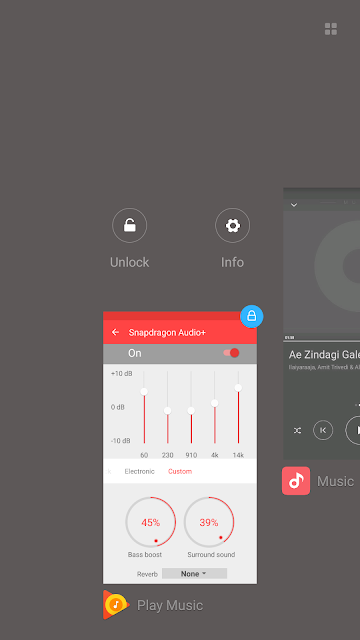


MX Player Apk
ReplyDeletePeggo Apk
Plex Apk
Psiphon Pro 3 Apk
Hii ,i am farhat ali,i am suffering from the same problem you have told,but i use the music player of phone (not music player like Google music etc),my question is that can i apply these steps even on offline music player.
ReplyDeleteYes you can :)
Deletei am suffering from the same problem you have told,but i use the music player of phone (not music player like Google music etc),my question is that can i apply these steps even on offline music player.
ReplyDeleteGreat Post ! Patrick Nguyen Luxor
ReplyDeleteUse this diet hack to drop 2 lb of fat in just 8 hours
ReplyDeleteAt least 160k women and men are utilizing a simple and SECRET "liquid hack" to burn 1-2 lbs each night in their sleep.
It's scientific and it works on anybody.
This is how you can do it yourself:
1) Get a drinking glass and fill it half full
2) Now follow this strange HACK
you'll be 1-2 lbs skinnier in the morning!
I m not able to use the function of equalizer in audio how can i use it seems to be blurr
ReplyDeleteAnd also I m not able to use live radio from past 1 month what to do plz suggest
ReplyDeleteI m using mi note 7 pro
ReplyDelete